 النسر السوريالمدير العام
النسر السوريالمدير العام

عدد الرسائل : 322
تاريخ التسجيل : 24/01/2007
 مكتبة اكواد احترافية
مكتبة اكواد احترافية
الثلاثاء سبتمبر 25, 2018 11:34 am
اقدم لكم مكتبة اكواد احترافية
كود نص يكبر وينكمش
ززززززززززززززز
<table align="center" width="98%"><tr><td>
<HTML>
<HEAD>
<script language="JavaScript">
var sizes = new Array("0px", "1px", "2px", "3px", "4px");
sizes.pos = 0;
function elast() {
var el = document.all.elastic;
if (null == el.direction)
el.direction = 1;
else if ((sizes.pos > sizes.length - 4) || (0 == sizes.pos))
el.direction *= -1;
el.style.letterSpacing = sizes[sizes.pos += el.direction];
}
setInterval('elast()', 100)
</script>
</HEAD>
<BODY>
<h1 align="center" id="elastic"><font color="#FF0000">
<span style="font-weight: 400"><font size="4"><b>مدونة منبج ترحب بكم</b></hi>
</BODY>
</font></span>
</HTML></font></td></tr></table>
زززززززززززززززززززززززززززززز
نص يتارجح يمين يسار
زززززز
<font color="#FF0000" size="5"><b>
<marquee scrolldelay="56" scrollamount="2" width="197" behavior="alternate"
bgcolor="#C0C0C0" height="49">مدونة منبج</marquee></b></font>
زززززززززززززز
كود إظهار نصوص بها روابط بالتناوب
<div style="position:relative;center:0px;top:0px">
<span id="highlighter" style="position:absolute;left:0;top:0;font-size:18px;font-
family:Verdana;background-color:yellow;clip:rect(0px 0px auto 0px)"></span>
</div>
<script type="text/javascript">
var tickercontents=new Array()
tickercontents[0]='مدونة منبج <a
href="http://conda3ianllkhir.blogspot.com/"rel="nofollow" target="_blank">text</a>'
tickercontents[1]='اكتب هنا نص عادي رقم 1 دون روابط <a href="الرابط الذي سيوضع فوق النص
التالي">text</a>'
tickercontents[2]='اكتب هنا نص عادي رقم 2 دون روابط <a href="الرابط الذي سيوضع فوق النص
التالي">text</a>'
tickercontents[3]='اكتب هنا نص عادي رقم 0 دون روابط <a href="الرابط الذي سيوضع فوق النص
التالي">text</a>'
var tickdelay=3000 //delay btw messages
var highlightspeed=10 //10 pixels at a time.
////Do not edit pass this line////////////////
var currentmessage=0
var clipwidth=0
function changetickercontent(){
crosstick.style.clip="rect(0px 0px auto 0px)"
crosstick.innerHTML=tickercontents[currentmessage]
highlightmsg()
}
function highlightmsg(){
var msgwidth=crosstick.offsetWidth
if (clipwidth<msgwidth){
clipwidth+=highlightspeed
crosstick.style.clip="rect(0px "+clipwidth+"px auto 0px)"
beginclip=setTimeout("highlightmsg()",20)
}
else{
clipwidth=0
clearTimeout(beginclip)
if (currentmessage==tickercontents.length-1) currentmessage=0
else currentmessage++
setTimeout("changetickercontent()",tickdelay)
}
}
function start_ticking(){
crosstick=document.getElementById? document.getElementById("highlighter") :
document.all.highlighter
crosstickParent=crosstick.parentNode? crosstick.parentNode : crosstick.parentElement
if (parseInt(crosstick.offsetHeight)>0)
crosstickParent.style.height=crosstick.offsetHeight+'px'
else
setTimeout("crosstickParent.style.height=crosstick.offsetHeight+'px'",100) //delay for
Mozilla's sake
changetickercontent()
}
if (document.all || document.getElementById)
window.onload=start_ticking
</script>
زززززززززززززززززززززززززز
كود نص متحرك
<div align="center">
<table border="0" width="100%" style="border-collapse: collapse">
<tr><td class="alt1" colspan="3"><b>
<font size="4" color="000000">
<marquee direction="right" width="100%" height="20"direction="right"
onmouseover="this.stop()" onmouseout="this.start()" scrolldelay="0" scrollamount="5">
مدونة منبج </marquee></font></b></td>
</tr></table></div>
ززززززز
كود شريط متحرك مع روابط
<marquee direction="right" width="100%" height="20"direction="right"
onmouseover="this.stop()" onmouseout="this.start()" scrolldelay="0" scrollamount="5">
<a href="اكتب هنا عنوان الموقع">اكتب هنا اسم الموقع</a> ------
</marquee>
ززززززز
كود نص يضئ بالتدريج
<h2>
<script language="JavaScript1.2">
var message="مدونة منبج"
var neonbasecolor="gray"
var neontextcolor="yellow"
var flashspeed=100 //in milliseconds
///No need to edit below this line/////
var n=0
if (document.all||document.getElementById){
document.write('<font color="'+neonbasecolor+'">')
for (m=0;m<message.length;m++)
document.write('<span id="neonlight'+m+'">'+message.charAt(m)+'</span>')
document.write('</font>')
}
else
document.write(message)
function crossref(number){
var crossobj=document.all? eval("document.all.neonlight"+number) :
document.getElementById("neonlight"+number)
return crossobj
}
function neon(){
//Change all letters to base color
if (n==0){
for (m=0;m<message.length;m++)
//eval("document.all.neonlight"+m).style.color=neonbasecolor
crossref(m).style.color=neonbasecolor
}
//cycle through and change individual letters to neon color
crossref(n).style.color=neontextcolor
if (n<message.length-1)
n++
else{
n=0
clearInterval(flashing)
setTimeout("beginneon()",1500)
return
}
}
function beginneon(){
if (document.all||document.getElementById)
flashing=setInterval("neon()",flashspeed)
}
beginneon()
</script>
</h2>
</font></p>
زززززز
نص يضيء بتدرج الوان
<b>
<font size="5">
<script>
// ********** عدل هنا
var text="مدونة منبج"
var speed=80 // سرعه تغير الالوان
// ********** لا تعدل شي هنا
if (document.all||document.getElementById){
document.write('<span id="highlight">' + text + '</span>')
var storetext=document.getElementById? document.getElementById("highlight") :
document.all.highlight
}
else
document.write(text)
var hex=new Array("00","14","28","3C","50","64","78","8C","A0","B4","C8","DC","F0")
var r=1
var g=1
var b=1
var seq=1
function changetext(){
rainbow="#"+hex[r]+hex[g]+hex[b]
storetext.style.color=rainbow
}
function change(){
if (seq==6){
b--
if (b==0)
seq=1
}
if (seq==5){
r++
if (r==12)
seq=6
}
if (seq==4){
g--
if (g==0)
seq=5
}
if (seq==3){
b++
if (b==12)
seq=4
}
if (seq==2){
r--
if (r==0)
seq=3
}
if (seq==1){
g++
if (g==12)
seq=2
}
changetext()
}
function starteffect(){
if (document.all||document.getElementById)
flash=setInterval("change()",speed)
}
starteffect()
</script>
</font></b>
</font></p>
ززززززززززز
كود صور مع روابط
<CENTER><a href="الرابط">
<img src="رابط الصورة" width="30" height="80" border="2" align=" middle"
/></a></CENTER>
زززززز
كود تغيير الصور
<center><style type="text/css">
#pscroller1{
font-size: 14px;
font-family: Tahoma;
width: 250px;
height: 250px;
border: 0px solid black;
padding: 5px;
background-color: white;
}
</style>
<script type="text/javascript">
/*Example message arrays for the two demo scrollers*/
var pausecontent=new Array()
pausecontent[0]='<img border="0" src="https://lh6.googleusercontent.com/-
MzjplMi8KoQ/TtZvZy6ociI/AAAAAAAAAu4/QarCCQhJFaI/s125/
%2525D8%2525A8%2525D8%2525A7%2525D9%252586%2525D8%2525B1-
%2525D8%2525AC%2525D8%2525AF%2525D9%25258A%2525D8%2525AF.gif">'
pausecontent[1]='<img border="0" src="رابط الصورة 2">'
pausecontent[2]='<img border="0" src="رابط الصورة 3">'
pausecontent[3]='<img border="0" src="رابط الصورة 1">'
</script>
<script type="text/javascript">
/***********************************************
* Pausing up-down scroller- © Dynamic Drive (www.dynamicdrive.com)
***********************************************/
function pausescroller(content, divId, divClass, delay){
this.content=content //message array content
this.tickerid=divId //ID of ticker div to display information
this.delay=delay //Delay between msg change, in miliseconds.
this.mouseoverBol=0 //Boolean to indicate whether mouse is currently over scroller (and
pause it if it is)
this.hiddendivpointer=1 //index of message array for hidden div
document.write('<div id="'+divId+'" class="'+divClass+'" style="position: relative; overflow:
hidden"><div class="innerDiv" style="position: absolute; width: 100%" id="'+divId
+'1">'+content[0]+'</div><div class="innerDiv" style="position: absolute; width: 100%;
visibility: hidden" id="'+divId+'2">'+content[1]+'</div></div>')
var scrollerinstance=this
if (window.addEventListener) //run onload in DOM2 browsers
window.addEventListener("load", function(){scrollerinstance.initialize()}, false)
else if (window.attachEvent) //run onload in IE5.5+
window.attachEvent("onload", function(){scrollerinstance.initialize()})
else if (document.getElementById) //if legacy DOM browsers, just start scroller after 0.5 sec
setTimeout(function(){scrollerinstance.initialize()}, 500)
}
// -------------------------------------------------------------------
// initialize()- Initialize scroller method.
// -Get div objects, set initial positions, start up down animation
// -------------------------------------------------------------------
pausescroller.prototype.initialize=function(){
this.tickerdiv=document.getElementById(this.tickerid)
this.visiblediv=document.getElementById(this.tickerid+"1")
this.hiddendiv=document.getElementById(this.tickerid+"2")
this.visibledivtop=parseInt(pausescroller.getCSSpadding(this.tickerdiv))
//set width of inner DIVs to outer DIV's width minus padding (padding assumed to be top
padding x 2)
this.visiblediv.style.width=this.hiddendiv.style.width=this.tickerdiv.offsetWidth-
(this.visibledivtop*2)+"px"
this.getinline(this.visiblediv, this.hiddendiv)
this.hiddendiv.style.visibility="visible"
var scrollerinstance=this
document.getElementById(this.tickerid).onmouseover=function()
{scrollerinstance.mouseoverBol=1}
document.getElementById(this.tickerid).onmouseout=function()
{scrollerinstance.mouseoverBol=0}
if (window.attachEvent) //Clean up loose references in IE
window.attachEvent("onunload", function()
{scrollerinstance.tickerdiv.onmouseover=scrollerinstance.tickerdiv.onmouseout=null})
setTimeout(function(){scrollerinstance.animateup()}, this.delay)
}
// -------------------------------------------------------------------
// animateup()- Move the two inner divs of the scroller up and in sync
// -------------------------------------------------------------------
pausescroller.prototype.animateup=function(){
var scrollerinstance=this
if (parseInt(this.hiddendiv.style.top)>(this.visibledivtop+5)){
this.visiblediv.style.top=parseInt(this.visiblediv.style.top)-5+"px"
this.hiddendiv.style.top=parseInt(this.hiddendiv.style.top)-5+"px"
setTimeout(function(){scrollerinstance.animateup()}, 50)
}
else{
this.getinline(this.hiddendiv, this.visiblediv)
this.swapdivs()
setTimeout(function(){scrollerinstance.setmessage()}, this.delay)
}
}
// -------------------------------------------------------------------
// swapdivs()- Swap between which is the visible and which is the hidden div
// -------------------------------------------------------------------
pausescroller.prototype.swapdivs=function(){
var tempcontainer=this.visiblediv
this.visiblediv=this.hiddendiv
this.hiddendiv=tempcontainer
}
pausescroller.prototype.getinline=function(div1, div2){
div1.style.top=this.visibledivtop+"px"
div2.style.top=Math.max(div1.parentNode.offsetHeight, div1.offsetHeight)+"px"
}
// -------------------------------------------------------------------
// setmessage()- Populate the hidden div with the next message before it's visible
// -------------------------------------------------------------------
pausescroller.prototype.setmessage=function(){
var scrollerinstance=this
if (this.mouseoverBol==1) //if mouse is currently over scoller, do nothing (pause it)
setTimeout(function(){scrollerinstance.setmessage()}, 100)
else{
var i=this.hiddendivpointer
var ceiling=this.content.length
this.hiddendivpointer=(i+1>ceiling-1)? 0 : i+1
this.hiddendiv.innerHTML=this.content[this.hiddendivpointer]
this.animateup()
}
}
pausescroller.getCSSpadding=function(tickerobj){ //get CSS padding value, if any
if (tickerobj.currentStyle)
return tickerobj.currentStyle["paddingTop"]
else if (window.getComputedStyle) //if DOM2
return window.getComputedStyle(tickerobj, "").getPropertyValue("padding-top")
else
return 0
}
</script>
<script type="text/javascript">
//new pausescroller(name_of_message_array, CSS_ID, CSS_classname,
pause_in_miliseconds)
new pausescroller(pausecontent, "pscroller1", "someclass", 3000)
document.write("<br />")
</script>
</center>
زززز
كود صور متحرك
<img
src="رابط الصورة المتحركة"
onload="NcodeImageResizer.createOn(this);" border="0"
originalWidth="250" originalHeight="270">
زززززززز
كود شريط الصور المتحرك
<center/>
<div class="textwidget"><marquee direction="up" width="115" onmouseover="this.stop()"
scrollamount="2" onmouseout="this.start()" height="125" align="left"><br /> <a
href="http://conda3ianllkhir.blogspot.com/" rel="nofollow"><img border="0" alt="مدونة كن
داعيا للخير" width="115" src="https://2img.net/r/ihimizer/img12/914/75539242.png"
height="115" /></a>
<br/>
<a href="http://conda3ianllkhir.blogspot.com/" rel="nofollow"><img border="0" alt="مدونة
كن داعيا للخير" width="115" src="
https://lh6.googleusercontent.com/-
MzjplMi8KoQ/TtZvZy6ociI/AAAAAAAAAu4/QarCCQhJFaI/s125/
%2525D8%2525A8%2525D8%2525A7%2525D9%252586%2525D8%2525B1-
%2525D8%2525AC%2525D8%2525AF%2525D9%25258A%2525D8%2525AF.gif"height="115"
/></a>
<br/>
<a href="ضع الرابط هنا" rel="nofollow"><img border="0" alt="اسم الصورة" width="115" src="
رابط الصورة" height="115" /></a>
<br/>
<a href="
ضع الرابط هنا" rel="nofollow"><img border="0" alt="اسم الصورة" width="115" src="
رابط الصورة"height="115" /></a>
<br/>
<a href="ضع الرابط هنا" rel="nofollow"><img border="0" alt="اسم الصورةرابط الصورة"
height="115" /></a>
<br/>
<a href="ضع الرابط هنا/search?updated-max=2011-07-26T10%3A47%3A00-07%3A00&max-
results=7
" rel="nofollow"><img border="0" alt="اسم الصورة" width="115" src="رابط الصورة
"height="115" /></a>
" width="115" src="
<p/></p></marquee></div></center>
ززززز
كود القران الكريم
<center><iframe align="center" allowtransparency="1" frameborder="0" height="334" id="IW_frame_1438" scrolling="no" src="http://www.tvquran.com/add/index.htm" width="302"></iframe></center></div>
زززززززززززززززززززز
كود اخر الاخبار
<!doctype html public "-//W3C//DTD HTML 4.0 Transitional//EN" "http://www.w3.org/TR/REC-html40/loose.dtd">
<html>
<head>
<title></title>
<meta http-equiv="content-type" content="text/html; charset=windows-1256" />
<link type="text/css" rel="stylesheet" href="/hi/arabic/css/styles_v2.css" />
</head>
<body>
<div class="ticki"><a id="tickerAnchor" href="#" target="_top" class="tickl"></a></div>
<script language="JavaScript" type="text/javascript">
<!--
// Ticker startup
function startTicker()
{
// Define run time values
theCurrentStory = -1;
theCurrentLength = 0;
// Locate base objects
if (document.getElementById) {
theAnchorObject = document.getElementById("tickerAnchor");
runTheTicker();
}
else {
document.write("<style>.ticki{display:none;}.ticko{border:0px; padding:0px;}</style>");
return true;
}
}
// Ticker main run loop
function runTheTicker()
{
var myTimeout;
// Go for the next story data block
if(theCurrentLength == 0)
{
theCurrentStory++;
theCurrentStory = theCurrentStory % theItemCount;
theStorySummary = theSummaries[theCurrentStory].replace(/"/g,'"');
theTargetLink = theSiteLinks[theCurrentStory];
theAnchorObject.href = theTargetLink;
thePrefix = "<span class=\"tickls\">" + theLeadString + "</span>";
}
// Stuff the current ticker text into the anchor
theAnchorObject.innerHTML = thePrefix +
theStorySummary.substring(0,theCurrentLength) + whatWidget();
// Modify the length for the substring and define the timer
if(theCurrentLength != theStorySummary.length)
{
theCurrentLength++;
myTimeout = theCharacterTimeout;
}
else
{
theCurrentLength = 0;
myTimeout = theStoryTimeout;
}
// Call up the next cycle of the ticker
setTimeout("runTheTicker()", myTimeout);
}
// Widget generator
function whatWidget()
{
if(theCurrentLength == theStorySummary.length)
{
return theWidgetNone;
}
if((theCurrentLength % 2) == 1)
{
return theWidgetOne;
}
else
{
return theWidgetTwo;
}
}
// -->
</script>
<script language="JavaScript" type="text/javascript">
<!--
var theCharacterTimeout = 50;
var theStoryTimeout = 5000;
var theWidgetOne = "_";
var theWidgetTwo = "-";
var theWidgetNone = "";
var theLeadString = "آخر الأخبار: ";
var theSummaries = new Array();
var theSiteLinks = new Array();
var theItemCount = 5;
theSummaries[0] = "العثور على حطام طائرة الايرباص اليمنية التي تحطمت في المحيط الهندي قرب جزر القمر";
theSiteLinks[0] = "http://news.bbc.co.uk/hi/arabic/world_news/newsid_8125000/8125753.stm";
theSummaries[1] = "ستة قتلى في انفجار مقطورتي غاز إثر انحراف قطار في ايطاليا عن مساره";
theSiteLinks[1] = "http://news.bbc.co.uk/hi/arabic/world_news/newsid_8125000/8125637.stm";
theSummaries[2] = "القوات العراقية تتسلم مسؤولية الأمن في بغداد والمدن العراقية ";
theSiteLinks[2] = "http://news.bbc.co.uk/hi/arabic/world_news/newsid_8125000/8125599.stm";
theSummaries[3] = "مجلس صيانة الدستور الإيراني يؤكد فوز أحمدي نجاد بانتخابات الرئاسة ";
theSiteLinks[3] = "http://news.bbc.co.uk/hi/arabic/middle_east_news/newsid_8125000/8125545.stm";
theSummaries[4] = "محكمة أمريكية تصدر حكما بالسجن 150 عاما على مادوف ";
theSiteLinks[4] = "http://news.bbc.co.uk/hi/arabic/business/newsid_8125000/8125578.stm";
startTicker();
//-->
</script>
</body>
</html>
زززززززززز
كود إضافة صفحة موقع داخل صفحة موقعك
<div dir="rtl" style="text-align: right;" trbidi="on">
<iframe height="500" src="رابط الموقع" width="600"></iframe></div>
</div>
زززززززززززززز
لطباعة الصفحة
<a href="javascript:window.print()">اطبع هذه الصفحة</a>
زززززززززززززززززززز
كود نص يكبر وينكمش
ززززززززززززززز
<table align="center" width="98%"><tr><td>
<HTML>
<HEAD>
<script language="JavaScript">
var sizes = new Array("0px", "1px", "2px", "3px", "4px");
sizes.pos = 0;
function elast() {
var el = document.all.elastic;
if (null == el.direction)
el.direction = 1;
else if ((sizes.pos > sizes.length - 4) || (0 == sizes.pos))
el.direction *= -1;
el.style.letterSpacing = sizes[sizes.pos += el.direction];
}
setInterval('elast()', 100)
</script>
</HEAD>
<BODY>
<h1 align="center" id="elastic"><font color="#FF0000">
<span style="font-weight: 400"><font size="4"><b>مدونة منبج ترحب بكم</b></hi>
</BODY>
</font></span>
</HTML></font></td></tr></table>
زززززززززززززززززززززززززززززز
نص يتارجح يمين يسار
زززززز
<font color="#FF0000" size="5"><b>
<marquee scrolldelay="56" scrollamount="2" width="197" behavior="alternate"
bgcolor="#C0C0C0" height="49">مدونة منبج</marquee></b></font>
زززززززززززززز
كود إظهار نصوص بها روابط بالتناوب
<div style="position:relative;center:0px;top:0px">
<span id="highlighter" style="position:absolute;left:0;top:0;font-size:18px;font-
family:Verdana;background-color:yellow;clip:rect(0px 0px auto 0px)"></span>
</div>
<script type="text/javascript">
var tickercontents=new Array()
tickercontents[0]='مدونة منبج <a
href="http://conda3ianllkhir.blogspot.com/"rel="nofollow" target="_blank">text</a>'
tickercontents[1]='اكتب هنا نص عادي رقم 1 دون روابط <a href="الرابط الذي سيوضع فوق النص
التالي">text</a>'
tickercontents[2]='اكتب هنا نص عادي رقم 2 دون روابط <a href="الرابط الذي سيوضع فوق النص
التالي">text</a>'
tickercontents[3]='اكتب هنا نص عادي رقم 0 دون روابط <a href="الرابط الذي سيوضع فوق النص
التالي">text</a>'
var tickdelay=3000 //delay btw messages
var highlightspeed=10 //10 pixels at a time.
////Do not edit pass this line////////////////
var currentmessage=0
var clipwidth=0
function changetickercontent(){
crosstick.style.clip="rect(0px 0px auto 0px)"
crosstick.innerHTML=tickercontents[currentmessage]
highlightmsg()
}
function highlightmsg(){
var msgwidth=crosstick.offsetWidth
if (clipwidth<msgwidth){
clipwidth+=highlightspeed
crosstick.style.clip="rect(0px "+clipwidth+"px auto 0px)"
beginclip=setTimeout("highlightmsg()",20)
}
else{
clipwidth=0
clearTimeout(beginclip)
if (currentmessage==tickercontents.length-1) currentmessage=0
else currentmessage++
setTimeout("changetickercontent()",tickdelay)
}
}
function start_ticking(){
crosstick=document.getElementById? document.getElementById("highlighter") :
document.all.highlighter
crosstickParent=crosstick.parentNode? crosstick.parentNode : crosstick.parentElement
if (parseInt(crosstick.offsetHeight)>0)
crosstickParent.style.height=crosstick.offsetHeight+'px'
else
setTimeout("crosstickParent.style.height=crosstick.offsetHeight+'px'",100) //delay for
Mozilla's sake
changetickercontent()
}
if (document.all || document.getElementById)
window.onload=start_ticking
</script>
زززززززززززززززززززززززززز
كود نص متحرك
<div align="center">
<table border="0" width="100%" style="border-collapse: collapse">
<tr><td class="alt1" colspan="3"><b>
<font size="4" color="000000">
<marquee direction="right" width="100%" height="20"direction="right"
onmouseover="this.stop()" onmouseout="this.start()" scrolldelay="0" scrollamount="5">
مدونة منبج </marquee></font></b></td>
</tr></table></div>
ززززززز
كود شريط متحرك مع روابط
<marquee direction="right" width="100%" height="20"direction="right"
onmouseover="this.stop()" onmouseout="this.start()" scrolldelay="0" scrollamount="5">
<a href="اكتب هنا عنوان الموقع">اكتب هنا اسم الموقع</a> ------
</marquee>
ززززززز
كود نص يضئ بالتدريج
<h2>
<script language="JavaScript1.2">
var message="مدونة منبج"
var neonbasecolor="gray"
var neontextcolor="yellow"
var flashspeed=100 //in milliseconds
///No need to edit below this line/////
var n=0
if (document.all||document.getElementById){
document.write('<font color="'+neonbasecolor+'">')
for (m=0;m<message.length;m++)
document.write('<span id="neonlight'+m+'">'+message.charAt(m)+'</span>')
document.write('</font>')
}
else
document.write(message)
function crossref(number){
var crossobj=document.all? eval("document.all.neonlight"+number) :
document.getElementById("neonlight"+number)
return crossobj
}
function neon(){
//Change all letters to base color
if (n==0){
for (m=0;m<message.length;m++)
//eval("document.all.neonlight"+m).style.color=neonbasecolor
crossref(m).style.color=neonbasecolor
}
//cycle through and change individual letters to neon color
crossref(n).style.color=neontextcolor
if (n<message.length-1)
n++
else{
n=0
clearInterval(flashing)
setTimeout("beginneon()",1500)
return
}
}
function beginneon(){
if (document.all||document.getElementById)
flashing=setInterval("neon()",flashspeed)
}
beginneon()
</script>
</h2>
</font></p>
زززززز
نص يضيء بتدرج الوان
<b>
<font size="5">
<script>
// ********** عدل هنا
var text="مدونة منبج"
var speed=80 // سرعه تغير الالوان
// ********** لا تعدل شي هنا
if (document.all||document.getElementById){
document.write('<span id="highlight">' + text + '</span>')
var storetext=document.getElementById? document.getElementById("highlight") :
document.all.highlight
}
else
document.write(text)
var hex=new Array("00","14","28","3C","50","64","78","8C","A0","B4","C8","DC","F0")
var r=1
var g=1
var b=1
var seq=1
function changetext(){
rainbow="#"+hex[r]+hex[g]+hex[b]
storetext.style.color=rainbow
}
function change(){
if (seq==6){
b--
if (b==0)
seq=1
}
if (seq==5){
r++
if (r==12)
seq=6
}
if (seq==4){
g--
if (g==0)
seq=5
}
if (seq==3){
b++
if (b==12)
seq=4
}
if (seq==2){
r--
if (r==0)
seq=3
}
if (seq==1){
g++
if (g==12)
seq=2
}
changetext()
}
function starteffect(){
if (document.all||document.getElementById)
flash=setInterval("change()",speed)
}
starteffect()
</script>
</font></b>
</font></p>
ززززززززززز
كود صور مع روابط
<CENTER><a href="الرابط">
<img src="رابط الصورة" width="30" height="80" border="2" align=" middle"
/></a></CENTER>
زززززز
كود تغيير الصور
<center><style type="text/css">
#pscroller1{
font-size: 14px;
font-family: Tahoma;
width: 250px;
height: 250px;
border: 0px solid black;
padding: 5px;
background-color: white;
}
</style>
<script type="text/javascript">
/*Example message arrays for the two demo scrollers*/
var pausecontent=new Array()
pausecontent[0]='<img border="0" src="https://lh6.googleusercontent.com/-
MzjplMi8KoQ/TtZvZy6ociI/AAAAAAAAAu4/QarCCQhJFaI/s125/
%2525D8%2525A8%2525D8%2525A7%2525D9%252586%2525D8%2525B1-
%2525D8%2525AC%2525D8%2525AF%2525D9%25258A%2525D8%2525AF.gif">'
pausecontent[1]='<img border="0" src="رابط الصورة 2">'
pausecontent[2]='<img border="0" src="رابط الصورة 3">'
pausecontent[3]='<img border="0" src="رابط الصورة 1">'
</script>
<script type="text/javascript">
/***********************************************
* Pausing up-down scroller- © Dynamic Drive (www.dynamicdrive.com)
***********************************************/
function pausescroller(content, divId, divClass, delay){
this.content=content //message array content
this.tickerid=divId //ID of ticker div to display information
this.delay=delay //Delay between msg change, in miliseconds.
this.mouseoverBol=0 //Boolean to indicate whether mouse is currently over scroller (and
pause it if it is)
this.hiddendivpointer=1 //index of message array for hidden div
document.write('<div id="'+divId+'" class="'+divClass+'" style="position: relative; overflow:
hidden"><div class="innerDiv" style="position: absolute; width: 100%" id="'+divId
+'1">'+content[0]+'</div><div class="innerDiv" style="position: absolute; width: 100%;
visibility: hidden" id="'+divId+'2">'+content[1]+'</div></div>')
var scrollerinstance=this
if (window.addEventListener) //run onload in DOM2 browsers
window.addEventListener("load", function(){scrollerinstance.initialize()}, false)
else if (window.attachEvent) //run onload in IE5.5+
window.attachEvent("onload", function(){scrollerinstance.initialize()})
else if (document.getElementById) //if legacy DOM browsers, just start scroller after 0.5 sec
setTimeout(function(){scrollerinstance.initialize()}, 500)
}
// -------------------------------------------------------------------
// initialize()- Initialize scroller method.
// -Get div objects, set initial positions, start up down animation
// -------------------------------------------------------------------
pausescroller.prototype.initialize=function(){
this.tickerdiv=document.getElementById(this.tickerid)
this.visiblediv=document.getElementById(this.tickerid+"1")
this.hiddendiv=document.getElementById(this.tickerid+"2")
this.visibledivtop=parseInt(pausescroller.getCSSpadding(this.tickerdiv))
//set width of inner DIVs to outer DIV's width minus padding (padding assumed to be top
padding x 2)
this.visiblediv.style.width=this.hiddendiv.style.width=this.tickerdiv.offsetWidth-
(this.visibledivtop*2)+"px"
this.getinline(this.visiblediv, this.hiddendiv)
this.hiddendiv.style.visibility="visible"
var scrollerinstance=this
document.getElementById(this.tickerid).onmouseover=function()
{scrollerinstance.mouseoverBol=1}
document.getElementById(this.tickerid).onmouseout=function()
{scrollerinstance.mouseoverBol=0}
if (window.attachEvent) //Clean up loose references in IE
window.attachEvent("onunload", function()
{scrollerinstance.tickerdiv.onmouseover=scrollerinstance.tickerdiv.onmouseout=null})
setTimeout(function(){scrollerinstance.animateup()}, this.delay)
}
// -------------------------------------------------------------------
// animateup()- Move the two inner divs of the scroller up and in sync
// -------------------------------------------------------------------
pausescroller.prototype.animateup=function(){
var scrollerinstance=this
if (parseInt(this.hiddendiv.style.top)>(this.visibledivtop+5)){
this.visiblediv.style.top=parseInt(this.visiblediv.style.top)-5+"px"
this.hiddendiv.style.top=parseInt(this.hiddendiv.style.top)-5+"px"
setTimeout(function(){scrollerinstance.animateup()}, 50)
}
else{
this.getinline(this.hiddendiv, this.visiblediv)
this.swapdivs()
setTimeout(function(){scrollerinstance.setmessage()}, this.delay)
}
}
// -------------------------------------------------------------------
// swapdivs()- Swap between which is the visible and which is the hidden div
// -------------------------------------------------------------------
pausescroller.prototype.swapdivs=function(){
var tempcontainer=this.visiblediv
this.visiblediv=this.hiddendiv
this.hiddendiv=tempcontainer
}
pausescroller.prototype.getinline=function(div1, div2){
div1.style.top=this.visibledivtop+"px"
div2.style.top=Math.max(div1.parentNode.offsetHeight, div1.offsetHeight)+"px"
}
// -------------------------------------------------------------------
// setmessage()- Populate the hidden div with the next message before it's visible
// -------------------------------------------------------------------
pausescroller.prototype.setmessage=function(){
var scrollerinstance=this
if (this.mouseoverBol==1) //if mouse is currently over scoller, do nothing (pause it)
setTimeout(function(){scrollerinstance.setmessage()}, 100)
else{
var i=this.hiddendivpointer
var ceiling=this.content.length
this.hiddendivpointer=(i+1>ceiling-1)? 0 : i+1
this.hiddendiv.innerHTML=this.content[this.hiddendivpointer]
this.animateup()
}
}
pausescroller.getCSSpadding=function(tickerobj){ //get CSS padding value, if any
if (tickerobj.currentStyle)
return tickerobj.currentStyle["paddingTop"]
else if (window.getComputedStyle) //if DOM2
return window.getComputedStyle(tickerobj, "").getPropertyValue("padding-top")
else
return 0
}
</script>
<script type="text/javascript">
//new pausescroller(name_of_message_array, CSS_ID, CSS_classname,
pause_in_miliseconds)
new pausescroller(pausecontent, "pscroller1", "someclass", 3000)
document.write("<br />")
</script>
</center>
زززز
كود صور متحرك
<img
src="رابط الصورة المتحركة"
onload="NcodeImageResizer.createOn(this);" border="0"
originalWidth="250" originalHeight="270">
زززززززز
كود شريط الصور المتحرك
<center/>
<div class="textwidget"><marquee direction="up" width="115" onmouseover="this.stop()"
scrollamount="2" onmouseout="this.start()" height="125" align="left"><br /> <a
href="http://conda3ianllkhir.blogspot.com/" rel="nofollow"><img border="0" alt="مدونة كن
داعيا للخير" width="115" src="https://2img.net/r/ihimizer/img12/914/75539242.png"
height="115" /></a>
<br/>
<a href="http://conda3ianllkhir.blogspot.com/" rel="nofollow"><img border="0" alt="مدونة
كن داعيا للخير" width="115" src="
https://lh6.googleusercontent.com/-
MzjplMi8KoQ/TtZvZy6ociI/AAAAAAAAAu4/QarCCQhJFaI/s125/
%2525D8%2525A8%2525D8%2525A7%2525D9%252586%2525D8%2525B1-
%2525D8%2525AC%2525D8%2525AF%2525D9%25258A%2525D8%2525AF.gif"height="115"
/></a>
<br/>
<a href="ضع الرابط هنا" rel="nofollow"><img border="0" alt="اسم الصورة" width="115" src="
رابط الصورة" height="115" /></a>
<br/>
<a href="
ضع الرابط هنا" rel="nofollow"><img border="0" alt="اسم الصورة" width="115" src="
رابط الصورة"height="115" /></a>
<br/>
<a href="ضع الرابط هنا" rel="nofollow"><img border="0" alt="اسم الصورةرابط الصورة"
height="115" /></a>
<br/>
<a href="ضع الرابط هنا/search?updated-max=2011-07-26T10%3A47%3A00-07%3A00&max-
results=7
" rel="nofollow"><img border="0" alt="اسم الصورة" width="115" src="رابط الصورة
"height="115" /></a>
" width="115" src="
<p/></p></marquee></div></center>
ززززز
كود القران الكريم
<center><iframe align="center" allowtransparency="1" frameborder="0" height="334" id="IW_frame_1438" scrolling="no" src="http://www.tvquran.com/add/index.htm" width="302"></iframe></center></div>
زززززززززززززززززززز
كود اخر الاخبار
<!doctype html public "-//W3C//DTD HTML 4.0 Transitional//EN" "http://www.w3.org/TR/REC-html40/loose.dtd">
<html>
<head>
<title></title>
<meta http-equiv="content-type" content="text/html; charset=windows-1256" />
<link type="text/css" rel="stylesheet" href="/hi/arabic/css/styles_v2.css" />
</head>
<body>
<div class="ticki"><a id="tickerAnchor" href="#" target="_top" class="tickl"></a></div>
<script language="JavaScript" type="text/javascript">
<!--
// Ticker startup
function startTicker()
{
// Define run time values
theCurrentStory = -1;
theCurrentLength = 0;
// Locate base objects
if (document.getElementById) {
theAnchorObject = document.getElementById("tickerAnchor");
runTheTicker();
}
else {
document.write("<style>.ticki{display:none;}.ticko{border:0px; padding:0px;}</style>");
return true;
}
}
// Ticker main run loop
function runTheTicker()
{
var myTimeout;
// Go for the next story data block
if(theCurrentLength == 0)
{
theCurrentStory++;
theCurrentStory = theCurrentStory % theItemCount;
theStorySummary = theSummaries[theCurrentStory].replace(/"/g,'"');
theTargetLink = theSiteLinks[theCurrentStory];
theAnchorObject.href = theTargetLink;
thePrefix = "<span class=\"tickls\">" + theLeadString + "</span>";
}
// Stuff the current ticker text into the anchor
theAnchorObject.innerHTML = thePrefix +
theStorySummary.substring(0,theCurrentLength) + whatWidget();
// Modify the length for the substring and define the timer
if(theCurrentLength != theStorySummary.length)
{
theCurrentLength++;
myTimeout = theCharacterTimeout;
}
else
{
theCurrentLength = 0;
myTimeout = theStoryTimeout;
}
// Call up the next cycle of the ticker
setTimeout("runTheTicker()", myTimeout);
}
// Widget generator
function whatWidget()
{
if(theCurrentLength == theStorySummary.length)
{
return theWidgetNone;
}
if((theCurrentLength % 2) == 1)
{
return theWidgetOne;
}
else
{
return theWidgetTwo;
}
}
// -->
</script>
<script language="JavaScript" type="text/javascript">
<!--
var theCharacterTimeout = 50;
var theStoryTimeout = 5000;
var theWidgetOne = "_";
var theWidgetTwo = "-";
var theWidgetNone = "";
var theLeadString = "آخر الأخبار: ";
var theSummaries = new Array();
var theSiteLinks = new Array();
var theItemCount = 5;
theSummaries[0] = "العثور على حطام طائرة الايرباص اليمنية التي تحطمت في المحيط الهندي قرب جزر القمر";
theSiteLinks[0] = "http://news.bbc.co.uk/hi/arabic/world_news/newsid_8125000/8125753.stm";
theSummaries[1] = "ستة قتلى في انفجار مقطورتي غاز إثر انحراف قطار في ايطاليا عن مساره";
theSiteLinks[1] = "http://news.bbc.co.uk/hi/arabic/world_news/newsid_8125000/8125637.stm";
theSummaries[2] = "القوات العراقية تتسلم مسؤولية الأمن في بغداد والمدن العراقية ";
theSiteLinks[2] = "http://news.bbc.co.uk/hi/arabic/world_news/newsid_8125000/8125599.stm";
theSummaries[3] = "مجلس صيانة الدستور الإيراني يؤكد فوز أحمدي نجاد بانتخابات الرئاسة ";
theSiteLinks[3] = "http://news.bbc.co.uk/hi/arabic/middle_east_news/newsid_8125000/8125545.stm";
theSummaries[4] = "محكمة أمريكية تصدر حكما بالسجن 150 عاما على مادوف ";
theSiteLinks[4] = "http://news.bbc.co.uk/hi/arabic/business/newsid_8125000/8125578.stm";
startTicker();
//-->
</script>
</body>
</html>
زززززززززز
كود إضافة صفحة موقع داخل صفحة موقعك
<div dir="rtl" style="text-align: right;" trbidi="on">
<iframe height="500" src="رابط الموقع" width="600"></iframe></div>
</div>
زززززززززززززز
لطباعة الصفحة
<a href="javascript:window.print()">اطبع هذه الصفحة</a>
زززززززززززززززززززز
صلاحيات هذا المنتدى:
لاتستطيع الرد على المواضيع في هذا المنتدى


